To use this API, you must first generate an access token (to be used as an authorization bearer token when calling Data Extraction APIs).
Follow these steps to generate the access token:
1. Make sure you are logged in to CXone as a user with sufficient permissions to generate an access key:
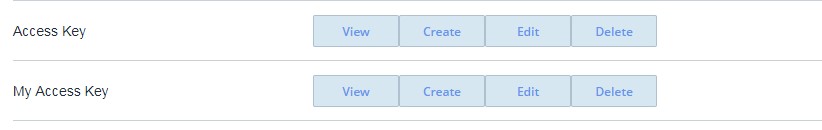
My Access Key is required for generating your own access key.
Access Key is required for generating access keys for other users.
2. Generate an access key and a secret key:
-
a. To generate an access key for yourself, follow the steps below:
In CXone, navigate to User -> My Profile -> Access Keys and click Generate New Access Key.
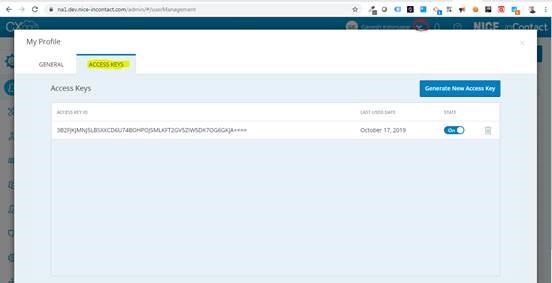
-
b. To generate an access key for another employee:
In CXone, navigate to Employees -> Edit Employee -> Access Keys and click Generate New Access Key.
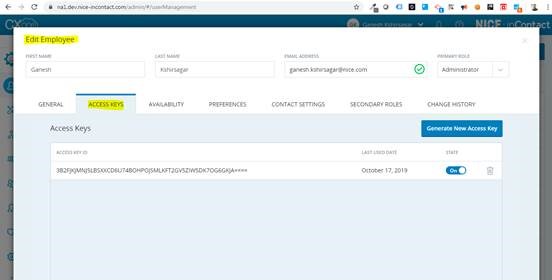
3. Copy the secret key to a secure place, as it will be visible only once.
4. Generate an access token by calling the following API:
URL: https://na1.nice-incontact.com/authentication/v1/token/access-key
Type: POST
Request Body:
{
"accessKeyId":
Extract the "access_token" from the response body. Use this string as a bearer token authorization header when calling the Data Extract API.
Note (regardless of the token acquired): Verify entity permissions, because authorization checks are applied and may result in success or unauthorized.
