This process is required to create the first access key for an administrative user on a tenant and to gain access to CXone Mpower APIs. Once the first access key is created, it can be used to request an access token via API.This access key method will be the required API access method in the future. NICE CXone Mpower intends to deprecate previous API access APIs.
You must use area specific domains and developers should know the domains that apply to them before beginning this process. Contact your Technical Account Manager or Technical Account management team with domain questions. Current domains are:
Examples in this guide use the na1 area domain.
NOTE:Developers should not tether integrations to the following process.
An administrative user with credentials to https://auth.nice-incontact.com is required to complete this process. This user must have a role with permissions enabled for access key management. There are two access key-related privileges:
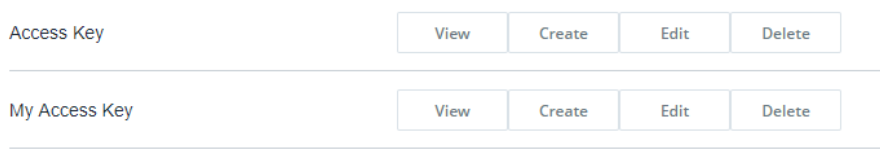
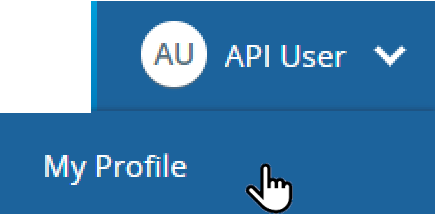 Or
Or
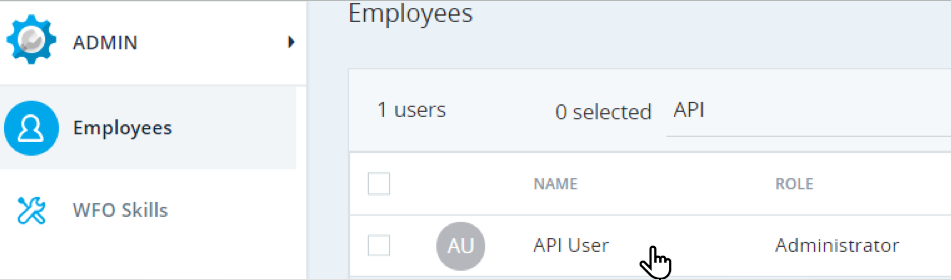
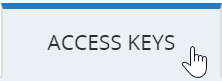
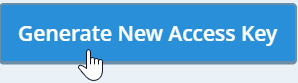
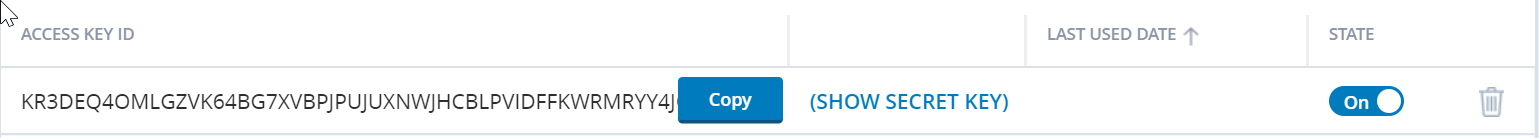
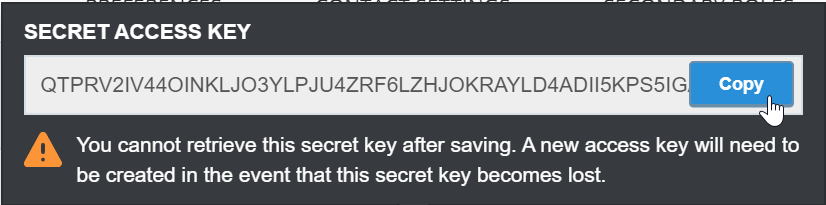
Warning Note: this will be the only time you can get the access key secret.
Save the access key and secret locally.
To generate a token using the “accessKeyId” and “accessKeySecret” obtained in the previous task, invoke this endpoint:
https://na1.nice-incontact.com/authentication/v1/token/access-key
Your POST request should contain:
{
"accessKeyId": "{accessKeyId from step 2}",
"accessKeySecret":"{accessKeySecret from Step 2}"
}
This request will generate the following:
Response Body: {
"access_token": "string",
"token_type":"string",
"expires_in": "long",
"refresh_token": "string",
"refresh_token_expires_in": "long",
"id_token":"same as access token"
}
From this point the ACD APIs methods listed on https://developer.niceincontact.com/API are available to invoke with the access token provided in the response. The remaining access key management APIs to update, delete or return a list of access keys will be documented on the developer portal.
To refresh a token, you must invoke the token refresh API endpoint:
https://na1.nice-incontact.com/public/user/refresh
This will generate a bearer token and a refresh token.
Your POST request should contain:
{
"token": "{refresh_token value from original token response in Step 2}"
}
This request will generate the following:
{
Response: 200 success
Body: {
"token": "eyJ0eXAiOiJKV1QiLCJhbGciOiJSUzI1NiJ9….”
"tokenExpirationTimeSec": 3600,
"refreshToken": "eyJ0eXAiOiJKV1QiLCJhbGciOiJSUzI1NiJ9…. ",
"refreshTokenExpirationTimeSec": 0,
"sessionId": null
}
}